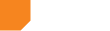|
Asus |
Nexus 7 |
Android 4.4 (KitKat) |
1280 x 800 pixels (~216 ppi density) |
Alan Zebchuk |
|
Samsung |
Galaxy I896 |
Android 2.2 (Froyo) |
800 x 400 pixels (~233 ppi density) |
bv02 |
|
Blackberry |
9700 |
6.0 |
360 x 480 pixels (~246 ppi density) |
bv02 |
|
Blackberry |
9000 |
5.0 |
320 x 480 pixels (~222 ppi density) |
bv02 |
|
LG |
LG-E900h |
Windows Phone 7 |
480 x 800 pixels (~246 ppi density) |
bv02 |
|
Samsung |
Galaxy Tab GT-P7510 |
Android 3.1 (Honeycomb) |
800 x 1280 pixels (~149 ppi density) |
bv02 |
|
Sony |
Ericsson Xperia X10a |
Android 1.6 (Donut) |
480 x 854 pixels (~245 ppi density) |
bv02 |
|
Blackberry |
Playbook |
OS2 |
600 x 1024 pixels (~170 ppi density) |
bv02 |
|
Apple |
iPhone 3G |
iOS5 |
480 x 320 pixels (~163 ppi density) |
bv02 |
|
Apple |
iPhone 3GS |
iOS5 |
320 x 480 pixels (~165 ppi density) |
bv02 |
|
HTC |
Raider 4G |
Android 2.3.4 (Gingerbread) |
540 x 960 pixels (~245 ppi density) |
Rogers |
|
Samsung |
Focus |
Microsoft Windows Phone 7 |
480 x 800 pixels (~233 ppi density) |
Rogers |
|
Sony |
Ericsson Xperia Arc |
Android 2.3 (Gingerbread) |
480 x 854 pixels (~233 ppi density) |
Rogers |
|
Apple |
iPhone 4 |
iOS 6.1.3 |
640 x 960 pixels (~330 ppi density) |
@svinkle |
|
Apple |
iPad 2 (GSM) |
iOS 6.1.2 |
1024 x 768 pixels (~132 ppi density) |
bv02 |
|
Blackberry |
8900 |
4.6 |
480 x 360 pixels (~250 ppi density) |
bv02 |
|
Sony |
PRS-T1 eReader |
N/A |
600 x 800 pixels (16 level grayscale) |
Ottawa Public Library |
|
Aluratek |
LIBRE eBook Reader Pro |
N/A |
5" ePaper Display |
Ottawa Public Library |
|
Pandigital |
7 Color Multimedia eReader |
N/A |
7" Colour LCD Display |
Ottawa Public Library |
|
Nokia |
Lumia 920 |
Windows Phone 8 |
768 x 1280 pixels (~332 ppi density) |
bv02 |
|
Amazon |
Kindle Fire (1st Gen.) |
6.3.2 |
1024 x 600 pixels (~169 ppi density) |
bv02 |
|
Microsoft |
Surface RT |
Windows RT |
1366 x 768 (~148 ppi density) |
bv02 |
|
Blackberry |
Curve 9360 |
7.1 |
480 x 360 (~246 ppi density) |
Blackberry |
|
Blackberry |
Curve 9320 |
7.1 |
320 x 240 (~164 ppi density) |
Blackberry,
Miko Consultants
|
|
Blackberry |
Bold 9790 |
7.1 |
480 x 360 (~245 ppi density) |
Blackberry |
|
Blackberry |
Bold 9900 |
7.1 |
640 x 480 (~286 ppi density) |
Blackberry |
|
Blackberry |
Curve 9300 |
6.0 |
320 x 240 (~167 ppi density) |
Blackberry |