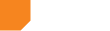One of the great and somewhat recent features of WordPress, the ubiquitous free and open-source content management system, is multisite, allowing you to operate a connected group of related websites. This is amazing because you can share code (including themes and plugins) between the sites, access all of the sites with one user account and decide if your sites will all have the same look or individual designs. Each site can have their own URL and technically don’t have to be related at all; WordPress.org famously hosts more than 23 million blogs, all from one installation of WordPress multisite. Combined with the simplicity of entering content into WordPress and the vast developer support, it’s definitely worth consideration for your next project.
bv02 has taken the WP multisite approach for Algonquin College, helping them create sites that have their own content and style, while maintaining consistency and keeping the codebase small and manageable. This gives consistent navigation for visitors, predictable URL structure and search engine indexing and one-click updates that apply across the entire network.
bv02 and Algonquin College are in the process of redesigning dozens of sub-sites that make up Algonquin’s online offering. bv02 has developed one master theme, activated on each site, containing the content areas, network-wide navigation, logo and base functionality that each of the sites will need. By creating plugins that enable configurable widgets with smart defaults for style and content, each of the sub-site owners can add calls-to-action, banners, news and events that fit the Algonquin brand, are fast to deploy, easy to maintain. For an example of what we’re doing with Algonquin, check out the Algonquin College Alumni site here http://www3.algonquincollege.com/alumni/
Is multisite right for you?
WordPress multisite adds a little complexity to your blog install and may be overkill for some projects. So how do you know if it’s right for you?
1. Your sites are connected by a common thread
In the case of Algonquin College, each department needed their own site including navigation, users, custom callouts and blog posts, yet still be a part of a larger site. This was a perfect use case for WordPress multisite. If there is no connection between the sites, there may not be a reason to use multisite, unless…
2. One (or a few) site administrators
Multisite allows a ‘super administrator’ to access the network-wide backend as well as the backends for each of the sub-sites. This can cut down on site maintenance because updating a plugin in the network-wide backend updates the plugin for all sub-sites. Users can be managed across the whole network.
3. Smaller codebase
If you run 10 WordPress sites, each in single install mode, all of those installs have a theme and in most cases a few plugins. Multisite allows you to activate the same theme and plugins on any of the sites in your network, greatly reducing the codebase.
How is it done?
If you think WordPress multisite is right for you, how do you get started? First, you can download WordPress here and follow the famous 5-minute install here.
Then open up your wp-config.php file in your favourite code editor and add the following line anywhere above the /* That’s all, stop editing! Happy blogging. */ line:
define('WP_ALLOW_MULTISITE', true);
Now, sign in to your WordPress backend and head to the “Tools” section and notice that an extra menu item has been added called “Network Setup”.
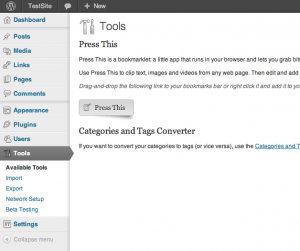
Fill in the fields, hit install and just like that you’re ready to start. If you need any help, connect with us here: https://bv02.com/contact and on Twitter: http://twitter.com/bv02
Related Links
WordPress.org Codex: Create A Network
The Ultimate WordPress Multi Site Network Management Guide
WordPress MultiSite Subdomains on MAMP