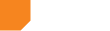Ensuring you have accurate information available online is crucial to your credibility and visibility. And one of the best places to start is your Google My Business listing–it can be your very own piece of Google search real estate…if managed correctly.
Here are some of the advantages of listing optimization, why it should be part of your digital marketing strategy and some recommendations for the service.
Why is Your Google Listing Important?
When people type in your business name on Google, the most prevalent thing they might see while searching for you is a Google Business Listing. They can choose to see your local listing to learn more about you, see some unique photos and also place very prominent reviews of their experience with you. This listing will also help manage how your company is listed on Google Maps. All of these touch-points are opportunities for you to engage your audience, helping you provide the best experience possible.
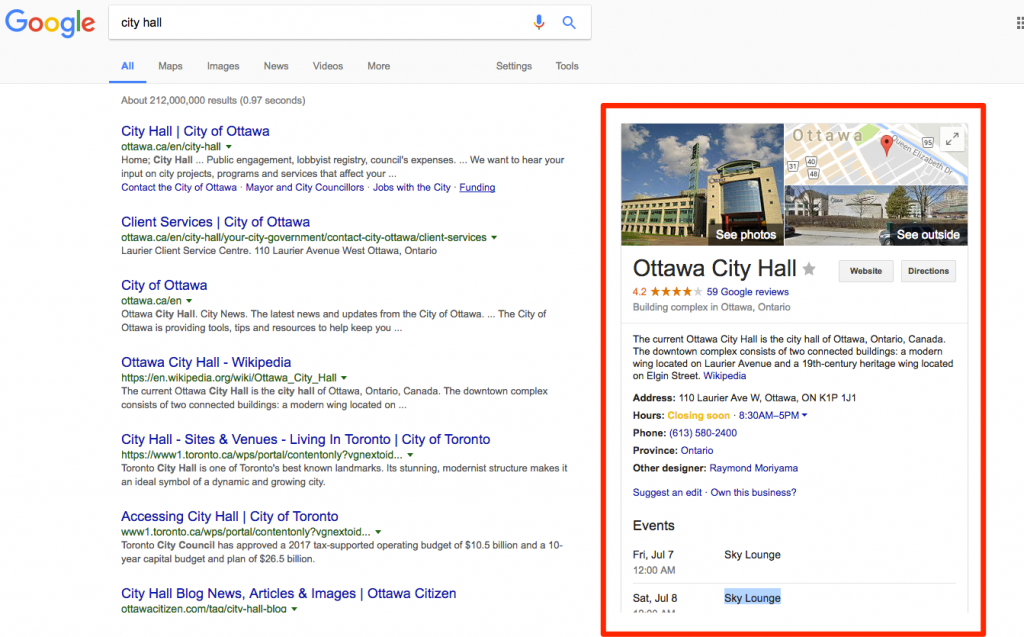
Google My Business Best Practices
Update Your Listing
When information about your business changes, update it with Google My Business. Keeping your account up-to-date makes sure that Google has the most accurate information to share with potential customers.
What you can update with Google My Business:
- Business Hours
- Physical Address
- Phone Number
- Category (What kind of business do you run?)
- Website URL
Share Photos
Your listing is a great place to showcase the photos that capture your business. Businesses with photos receive 42% more requests for driving directions to their location from users on Google and 35% more clicks through to their websites than businesses that don’t have photos.
In addition to your profile picture, logo, and the picture you’d like to appear first on Google Maps results, you can post photos of products and events to keep customers in the know and show them what you do best. If you have a website, put your website’s photos to work by also posting them to your listing using Google My Business.
Reply to Customer Reviews
Your business listing allows customers to post reviews of your business. Online reviews are a great way to take valuable word-of-mouth marketing to the web, and can help new people find you online. When you respond to these reviews, you show existing and potential customers that you value their business.
Setting Up Your Google Listing
Here’s how to do it:
- Go to google.com/business and click Start Now at the top right corner of the page.
- You’ll see a map of your country; enter your business name in the first field.
- As you type, suggestions for possible matches will appear.
- Complete the rest of the fields with your business information, then click Continue.
- You’ll see the option to confirm that you’re authorized to manage the business. If you are, check the box and then click Continue. If you aren’t authorized to manage the business, find the person in your organization who is, then continue signing up.
Verify Your Business
Verifying your business ensures your business information is accurate across Google. Verified businesses are twice as likely to be considered reputable by users.
- If you’ve continued to verification directly after signing up, you’ll see Mail in the top left corner of the page, over the map where your business is pinned.
- If your business information is correct, click Mail. Make sure not to click Verify later below.
- Enter the name of the person the verification postcard should be mailed to. (This is optional—you can leave it blank if you’d like.) It will be sent to the address you provided for your business.
- Click Send postcard.
- Receive the post card in a few weeks, and return to google.com/business. Sign in and click Enter Code in the blue banner at the top of the screen. Then follow the instructions to enter the verification code from your postcard.
Listing Optimization and SEO at bv02
We have experience helping our clients establish their online presence and be visible online. To get started on a strategy built around your needs, book a coffee or phone call today.
Skip to sharing